How hey.com uses native bridge
or how Strada will likely work.
In this article, I would like to describe how hey.com uses a native bridge to interact between WebView and native code. I haven’t seen the hey.com source code, but at the same time it’s not a pure black box, some things can help us to figure out how it works. It’s a very elegant way and I like to share some info about it with you!
In these examples, I will use the Android version, mostly because my Kotlin is slightly better than Swift and because I read turbo-android many-many times trying to fix one pretty annoying bug.
Introduction
You can skip this section if you already know how JavascriptInterface works on Android.
There are some basic examples of interaction between WebView and native code on the Android Developers Page. What’s important there it’s that there are two sides (JavaScript + Android) and they can interact through registered adapters.
Let me bring an example from the original article to illustrate the main idea here:
/** This class will be called from JavaScript **/
class WebAppInterface(private val mContext: Context) {
/** Show a toast from the web page */
@JavascriptInterface
fun showToast(toast: String) {
Toast.makeText(mContext, toast, Toast.LENGTH_SHORT).show()
}
}
/** Register WebAppInterface as an object which can be accessed with Android alias **/
val webView: WebView = findViewById(R.id.webview)
webView.addJavascriptInterface(WebAppInterface(this), "Android")
<!-- index.html code -->
<input type="button" value="Say hello" onClick="showAndroidToast('Hello Android!')" />
<script type="text/javascript">
function showAndroidToast(toast) {
Android.showToast(toast);
}
</script>
It was a really basic example that demonstrates how the sides can interact with each other. But in the real world, there are many nuances you need to keep in mind. It’s about Android, what about iOS? How to manage increasing code size? And there are many more.
Let’s see how hey.com solves these problems. To demonstrate how it works let’s show the messages from Rails session in the native view. This how it looks on iOS, Android and in a browser. You can see that there is no indication on iOS, there is toast element on Android and simple div with animation on browser.
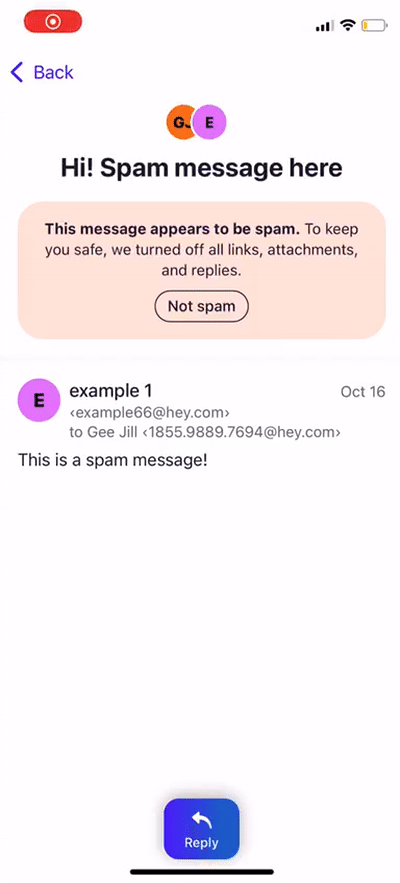
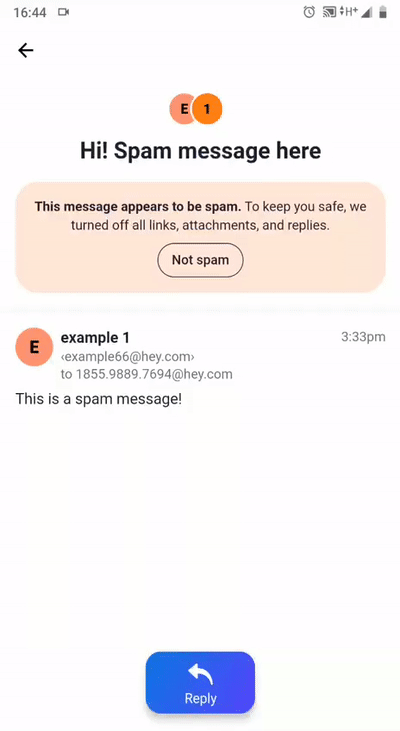
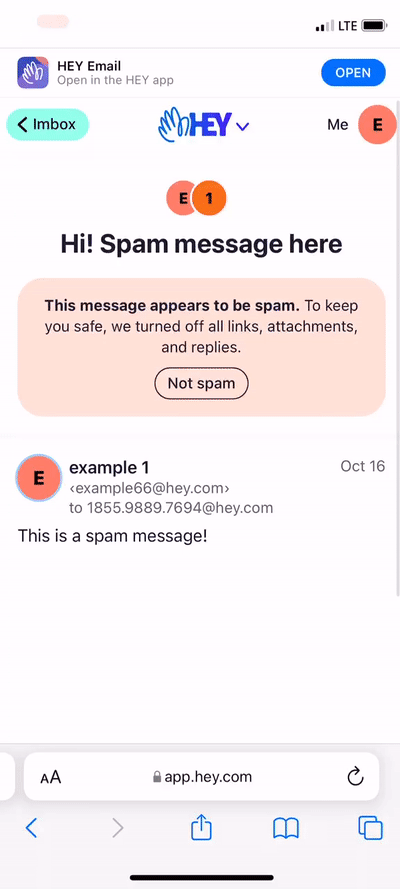
Meet the sides:
- Strada (aka
nativeBridge). This is JavaScript code responsible for sending messages to the native code. Can be Android Strada or iOS Strada. - Strata (aka
webBridge). This is JavaScript code which delegates messages from web to Strada adapter. - Stimulus. This is a JavaScript framework which helps to interact with JavaScript code by HTML
data-annotations. - BridgeKt (or BridgeSwift). This is Kotlin/Swift code which will perform native actions.
Setting the bridges
Android application makes the first request to the webserver. As soon as the server responds the magic starts to happen:
- Application initializes BridgeKt, which registers itself as an interface called Strada
this.bridge = Bridge(webView)
class Bridge(val webView: WebView) {
init {
webView.addJavascriptInterface(this, "Strada");
}
}
- Application executes Strada code on the WebView to be able to call the registered interface
internal fun installBridge(onBridgeInstalled: () -> Unit) {
val script = "window.nativeBridge == null"
val bridge = context.contentFromAsset("js/strada.js")
runJavascript(script) { s ->
if (s?.toBoolean() == true) {
runJavascript(bridge) {
onBridgeInstalled()
}
}
}
}
- The executed code from
installBridgeregisters Strada on the page
window.nativeBridge = new NativeBridge()
- Browser with a page from the webserver runs the JavaScript code and registers Strata
const bridge = new Strata();
window.webBridge = bridge;
- Browser registers Stimulus and all its’ controllers
const application = Application.start()
const context = require.context("controllers", true, /_controller\.js$/)
application.load(definitionsFromContext(context))
After this stage we have
- Initialized Strata registered as
webBridge. - Initialized Strada registered as
nativeBridge. - Initialized Stimulus.
- Initialized BridgeKt which can be referred as Strada from JavaScript.
Meeting each other
Now, with all this zoo of different technologies and bridges, we need to create a working system.
- As soon as Strada is initialized, it sends “ready” signal to the BridgeKt through the Strada interface:
function initializeBridge() {
window.nativeBridge = new NativeBridge()
window.nativeBridge.ready()
}
ready() {
Strada.bridgeDidInitialize()
}
BridgeKt registers all the components that can be called from the WebView, here is FlashMessagesComponent which will be able to show messages from Rails session in native view:
this.registeredComponents = listOf(
FlashMessagesComponent(this)
)
@JavascriptInterface
fun bridgeDidInitialize() {
this.registeredComponents.forEach {
register(it.name)
}
}
fun register(name) {
runJavascript("window.nativeBridge.register($name)")
}
As soon as the first component is registered, Strada registers itself as an adapter for Strata
register(component) {
this.supportedComponents.push(component)
if (!this.adapterIsRegistered) {
this.registerAdapter()
}
}
registerAdapter() {
this.adapterIsRegistered = true
if (window.webBridge) {
window.webBridge.setAdapter(this)
} else {
document.addEventListener("web-bridge:ready", () => window.webBridge.setAdapter(this))
}
}
And everything is ready for work! I omitted some information about how hey.com manages possible race conditions and possible missing messages to make it simple.
After this stage, we can call any functions on the webBridge. It will pass them to nativeBridge. After that the bridge will be able to call the native code.
Cooperation
With everything ready to work let’s finally use it! As soon as we have any flash message the webserver renders it:
<div id="flash">
<div
class="flash-notice"
role="alert"
data-controller="element-removal bridge--flash-message"
data-action="animationend->element-removal#remove"
>
<div class="flash-notice__content">This is a message from Rails!</div>
</div>
</div>
As you can see there is bridge--flash-message controller here. Let’s look inside!
export default class extends BaseComponentController {
static component = "flash-message"
connect() {
super.connect()
if (this.enabled) {
this.notifyBridgeOfConnect()
this.removeFlashNotice()
}
}
notifyBridgeOfConnect() {
const title = this.bridgeElement.title
this.send("connect", { title })
}
removeFlashNotice() {
this.element.remove()
}
}
As we can see it extends BaseComponentController. On connect it calls the this.send method. Let’s look at it.
send(event, data = {}, callback) {
/* */
const message = { component: this.component, event, data, callback }
/* */
window.webBridge.send(message)
}
Here our old friend window.webBridge and it sends message like { component: "flash-message", event: "connect", { title: "This is a message from Rails!" } }.
webBridge inside checks does Strada support this component, adds more info, and passes it to the adapter (which is nativeBridge)
var id = this.generateMessageId();
var message = {
id: id,
component: component,
event: event,
data: data || {}
};
this.adapter.receive(message);
The adapter calls BridgeKt through the Strada interface:
receive(message) {
this.postMessage(JSON.stringify(message))
}
postMessage(message) {
Strada.bridgeDidReceiveMessage(message)
}
BridgeKt finds the corresponding component and passes info there:
@JavascriptInterface
fun bridgeDidReceiveMessage(rawDescription: String) {
val message = Message.fromJSON(rawDescription)
val component = this.registeredComponents.find { it.name == message.component }
component.call(message)
}
And, finally, in the component we do the native code:
fun call(message: Message) {
Toast.makeText(bridge.context, message.data, Toast.LENGTH_SHORT).show()
}
That’s it!
It was a long way, and it’s a pretty complicated system. But what it gives us? We can use different implementations of Strada (for iOS and Android) and keep the web code the same. As well, we have two easily extendable lists of components (on the native and on the web sides) with an ability to check their compatibility. Easy to extend and reuse. Isn’t it what we like to see?